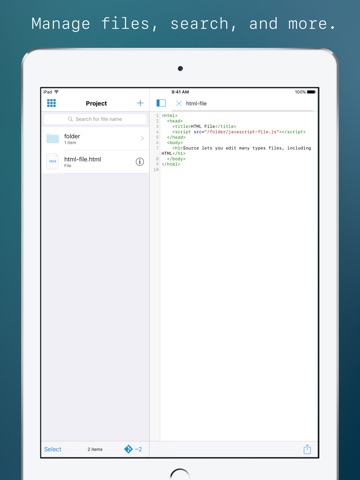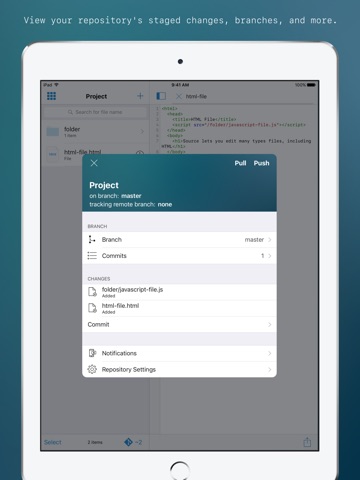Source - git client and code editor
Mobile git client and code editor for use on all of your iOS devices.
Primary features:
- Powerful code editor with syntax highlighting for 100+ languages.
- Full-featured git client - commit/pull/push/branch and more.
- GitHub, Bitbucket, Gitlab integration - sign in and automatically push and pull to your online repositories.
- Built-in coding keyboard - quick access to punctuation and other common coding characters. This keyboard may be used across iOS as a 3rd party keyboard.
- Automatic SSH key generation - Generates an SSH key and automatically adds it to the services you sign into.
- Edit multiple files at once with tabs - Within each of your projects, you can open as many editor tabs as you would like.
- Import from Safari - Browse to any GitHub repository in Safari and use the Source Clone extension to clone the repository into Source.
- Works great on both iPad and iPhone!
- Integrated with other apps - Edit files in other apps, import and export to and from Source.
Pro features:
You can download Source and use it for free, but in order to push changes up to a remote repo, as well as use other advanced features, you must purchase a Source Pro license. With Source Pro, you can:
- Git push - Upload your changes to a remote repository.
- Push notifications - Be the first to know when any activity occurs on a repository.
- Editor themes - Choose from over 30 themes to use in your text editor.
- Dark mode - Ease your eyes by enabling an app-wide dark mode.
More features!
- View full commit history and see file diffs for each commit.
- Use multiple remotes to pull and push.
- Quickly search for files in your repositories using the built-in search.
- Easily revert changes made to files.
- 3D touch shortcuts on compatible devices to jump right into a project.